How do I top up my account?
Find out how to add funds to your account.
Naomi
Last Update há 2 anos
To top up your School24 account, please see the steps below:
Top Up Your Account
1. Go to: www.school24.net.au
2. Click 'Log In | Register' in the top right corner of the screen
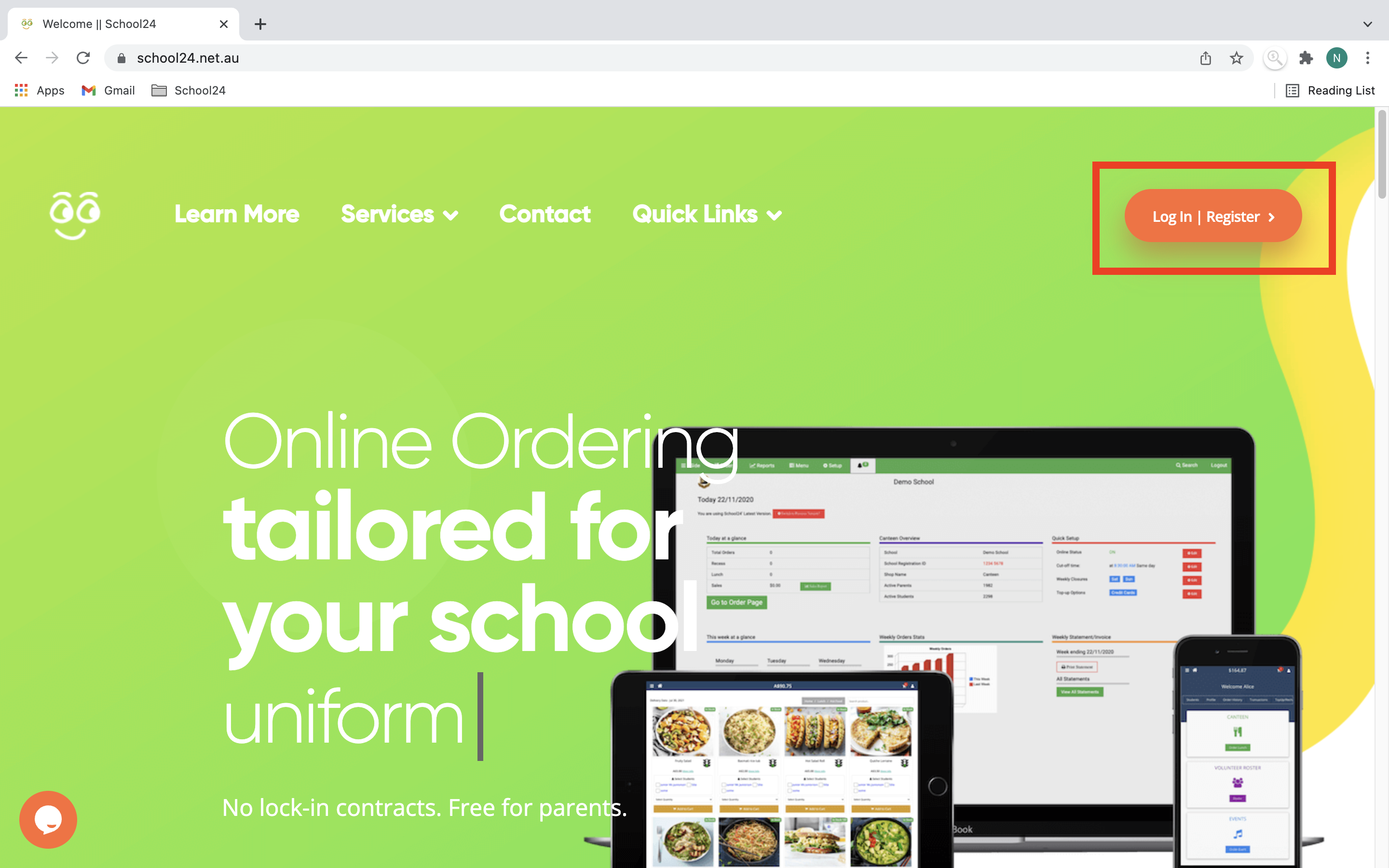
3. Enter your username or email and password
4. Click 'Login'
5. Click the tab 'TopUp/Recharge'
6. From the drop-down menu, select the dollar amount you would like to add to your account (minimum $10, maximum $200)
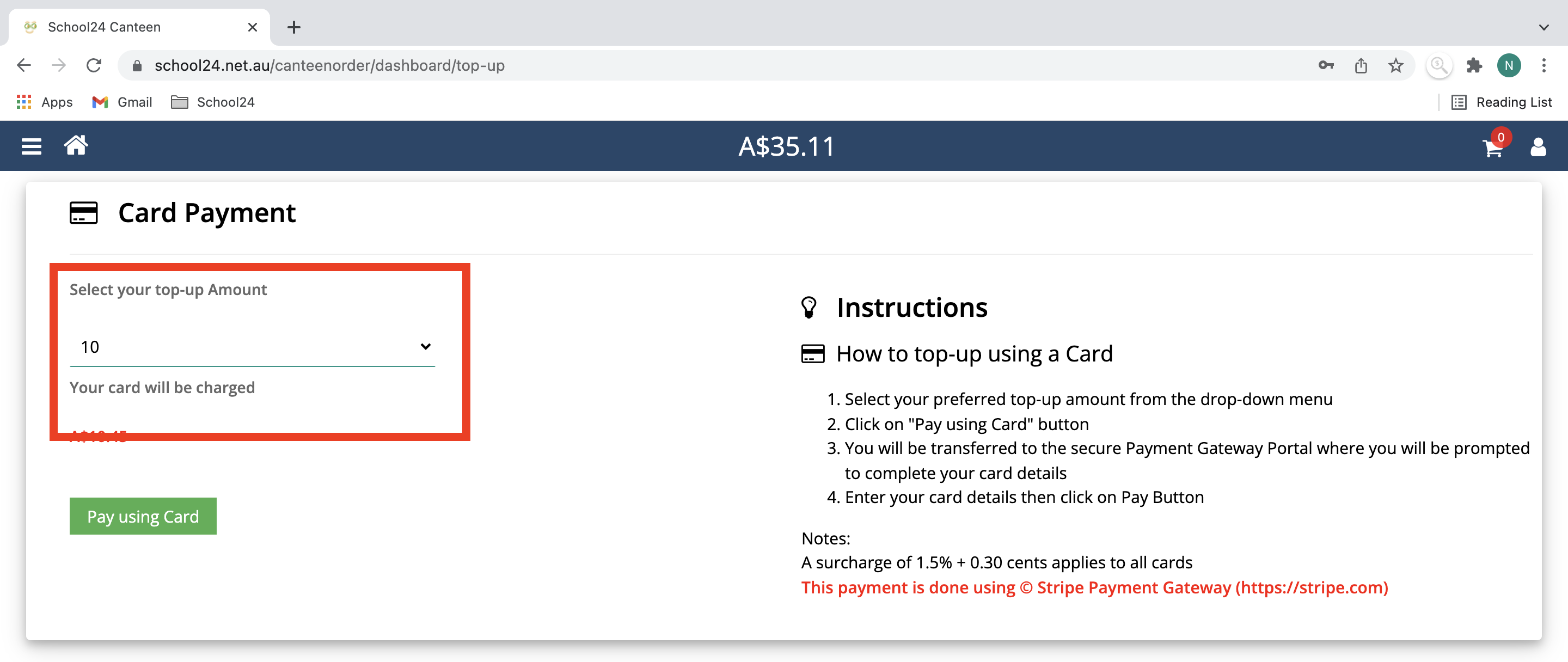
7. Click 'Pay using Card'
8. On the following page, enter your card details and click 'Pay'
