How to view news and announcements made by Uniform Administrators
Find out how to view important announcements and messages from your uniform shop
Naomi
Last Update hace 2 años
Sometimes, Uniform Administrators will post news and announcements for parents and students. It is important to check for these regularly to ensure no useful information is missed. To check for news and announcements from the Parents Uniform Portal, please see below:
1. Go to: www.school24.net.au
2. Click 'Log In | Register' in the top right corner
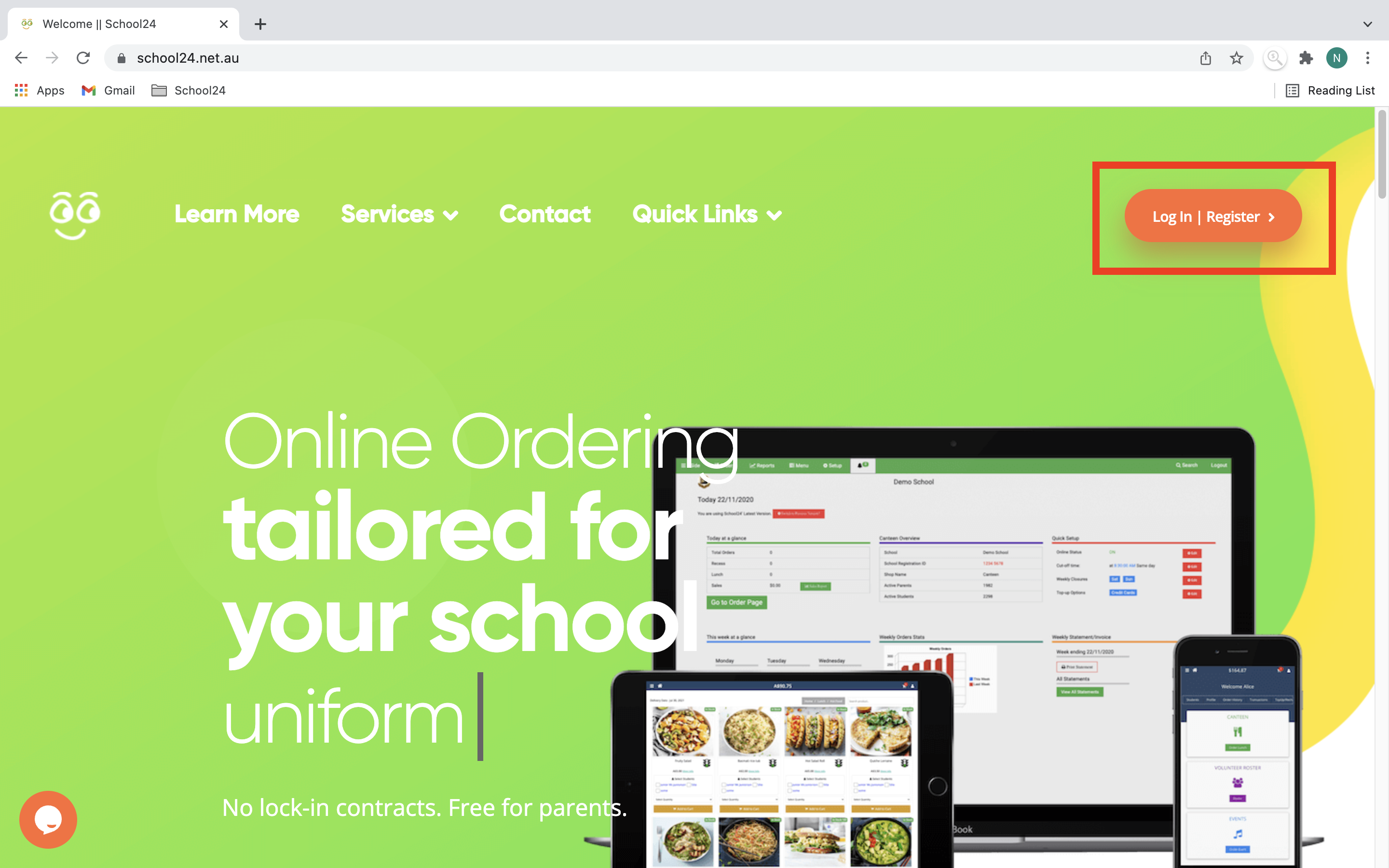
3. Enter your username and password
4. Click 'Login
5. Click 'Order Uniform' on the dashboard
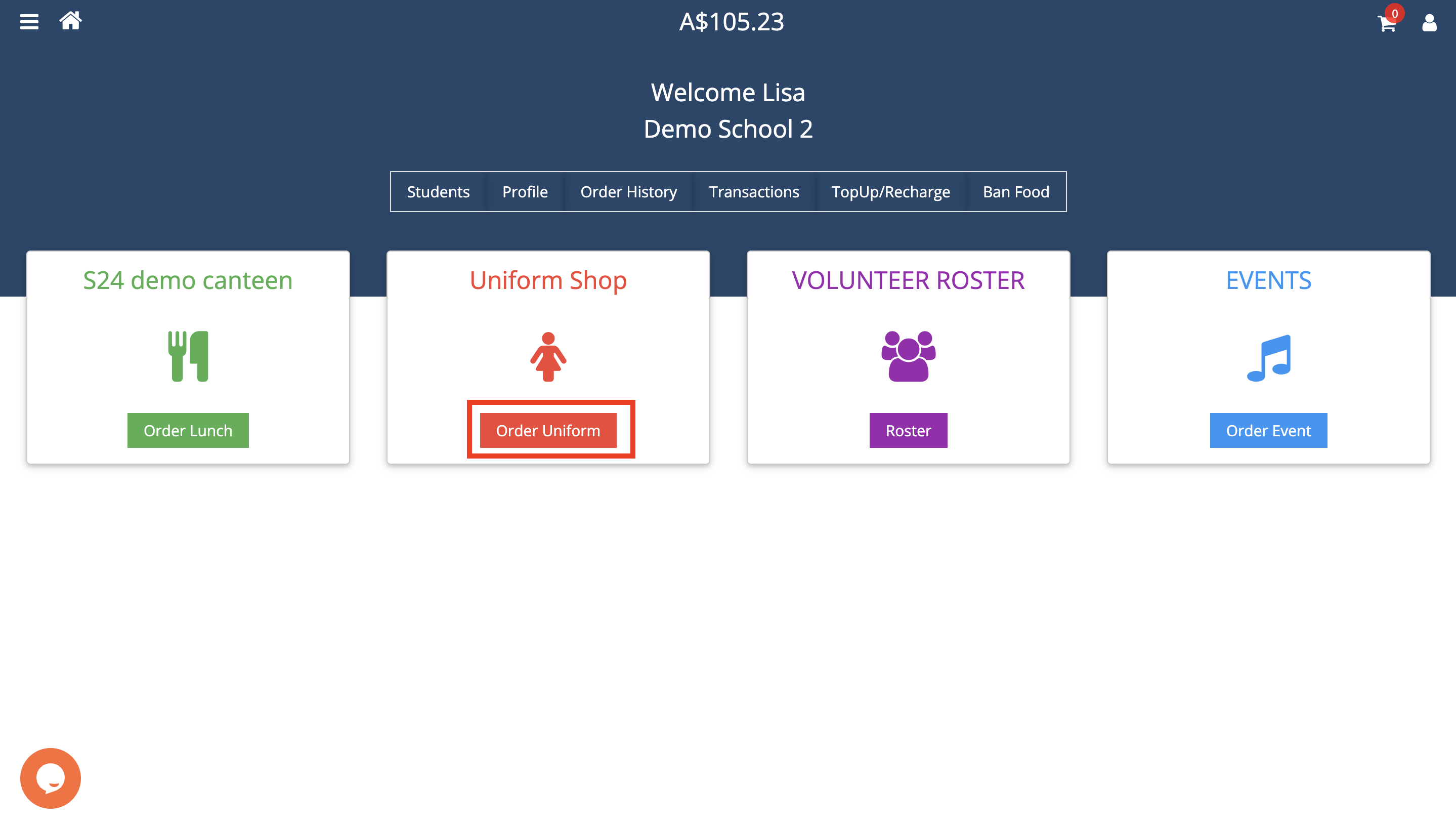
6. Click the 'News' speech bubble in the top right corner
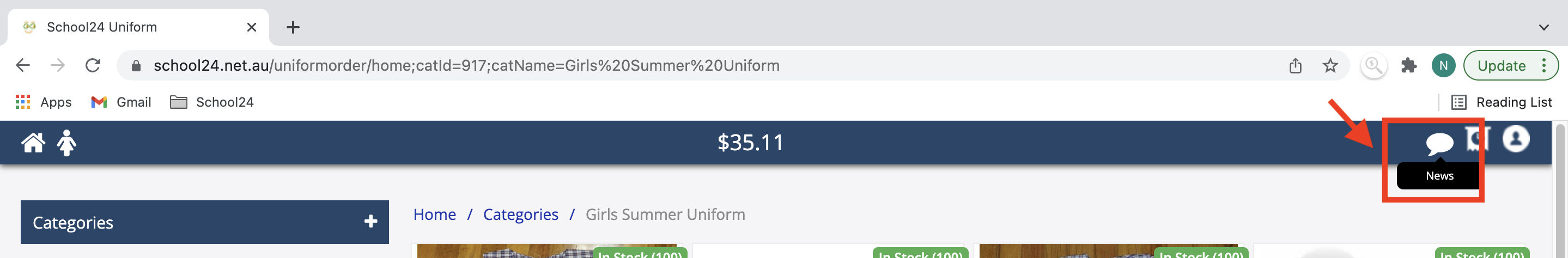
All news and announcements from your school Uniform Administrator will now be displayed.
