I keep getting the error message, "make sure their class is setup properly before ordering". What should I do?
Find out how to setup your classes each year
Naomi
Last Update 3 years ago
At the start of each school year, school administrators reset the classes students are assigned to. This is because students often change into new classes each year.
Resetting the classes, prompts the students to select their new class (name) the next time they try to make an order. This process is important to ensure that each student is assigned to their correct class in the new year and orders arrive at the correct location.
You can select/setup the new class using the steps outlined below:
1. Go to: www.school24.net.au
2. Click 'Log In | Register'
3. Enter your username and password
4. Click the 'Students' tab
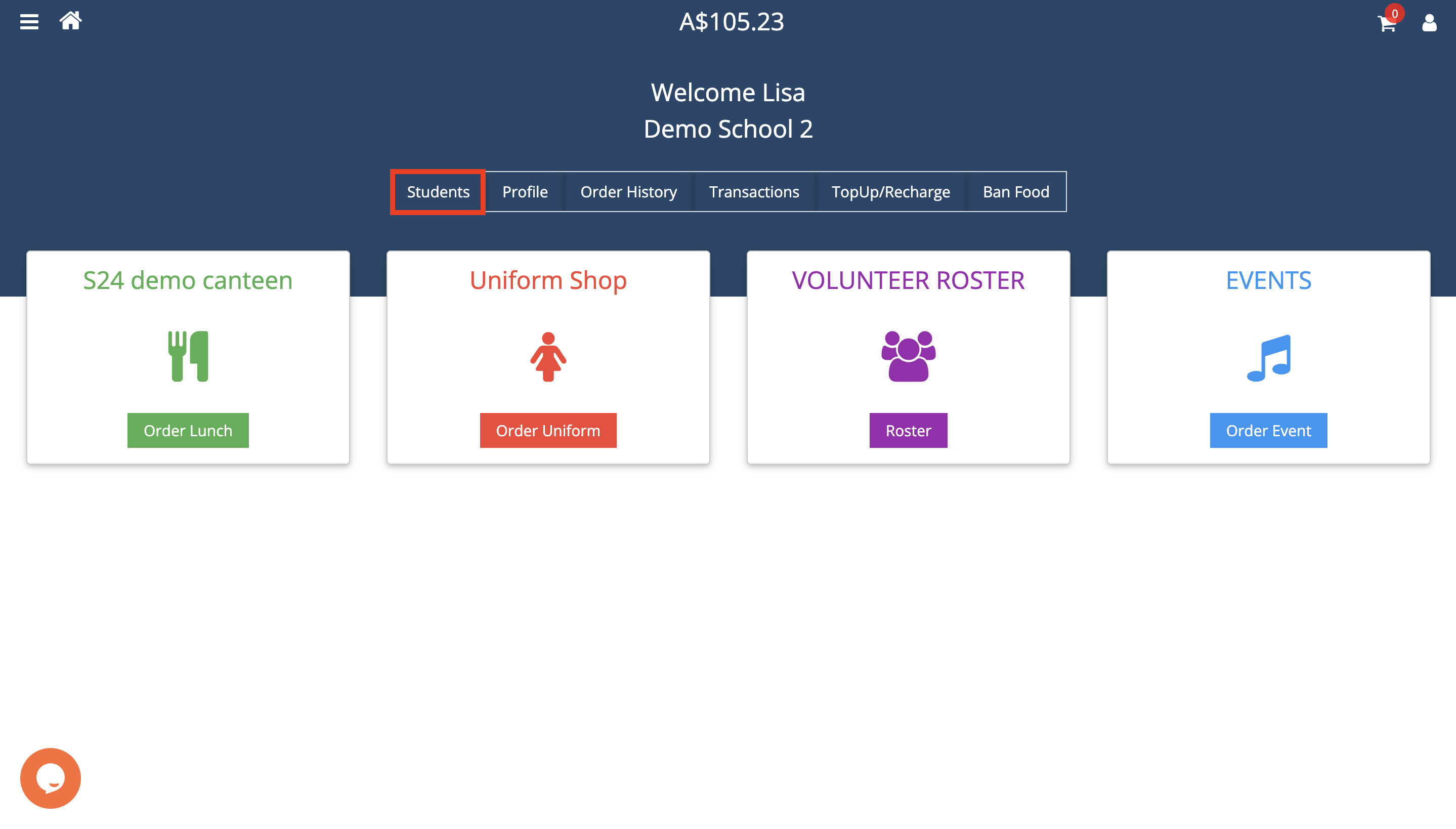
5. Click the pen icon next to the student you would like to update the class for
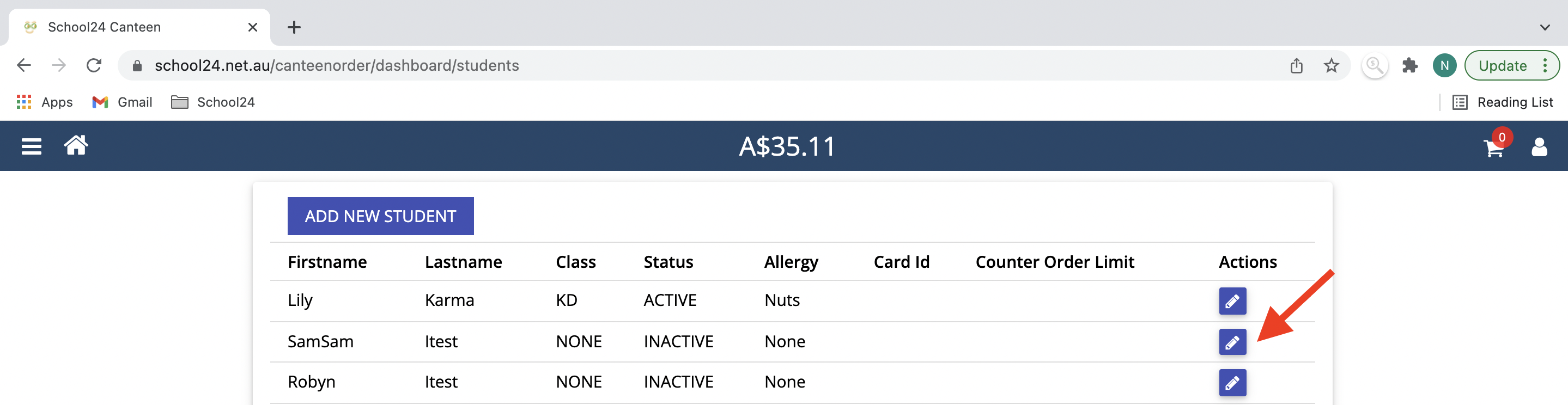
6. Select your new class from the drop down menu under 'Class'
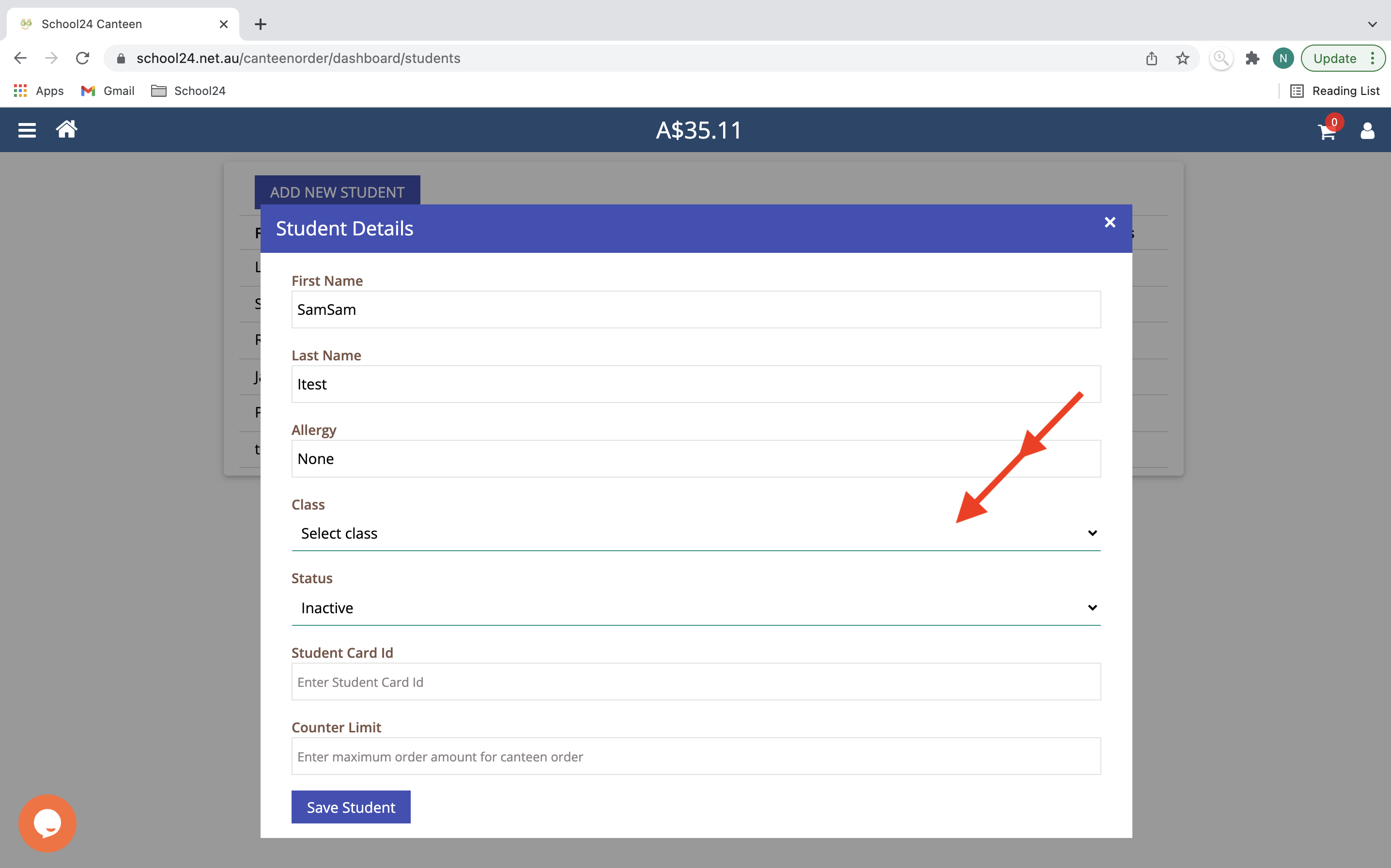
7. Click 'Save Student'
Repeat the above steps for all students in your School24 account.
If your student's class is not listed, please contact your school as the new class list may not have been uploaded yet.
If you would like to place an order that day, and you cannot find your child's class, please select any class and in the 'Notes' section of your order, write the correct class name. It is very important to add the note to ensure that the order reaches your child that day.
