How to add items to your canteen order and checkout
How to place your first order - step 3
Naomi
Last Update 3 jaar geleden
Once you have topped up your School24 account and set your class, you are ready to place your first order. First you will need to add items to your cart then check out. The following steps outline how to do this:
Add Items to your Cart
1. Go to: www.school24.net.au
2. Click 'Log In | Register' in the top right corner
3. Enter your username and password and click 'Login'
4. Click 'Order Lunch'
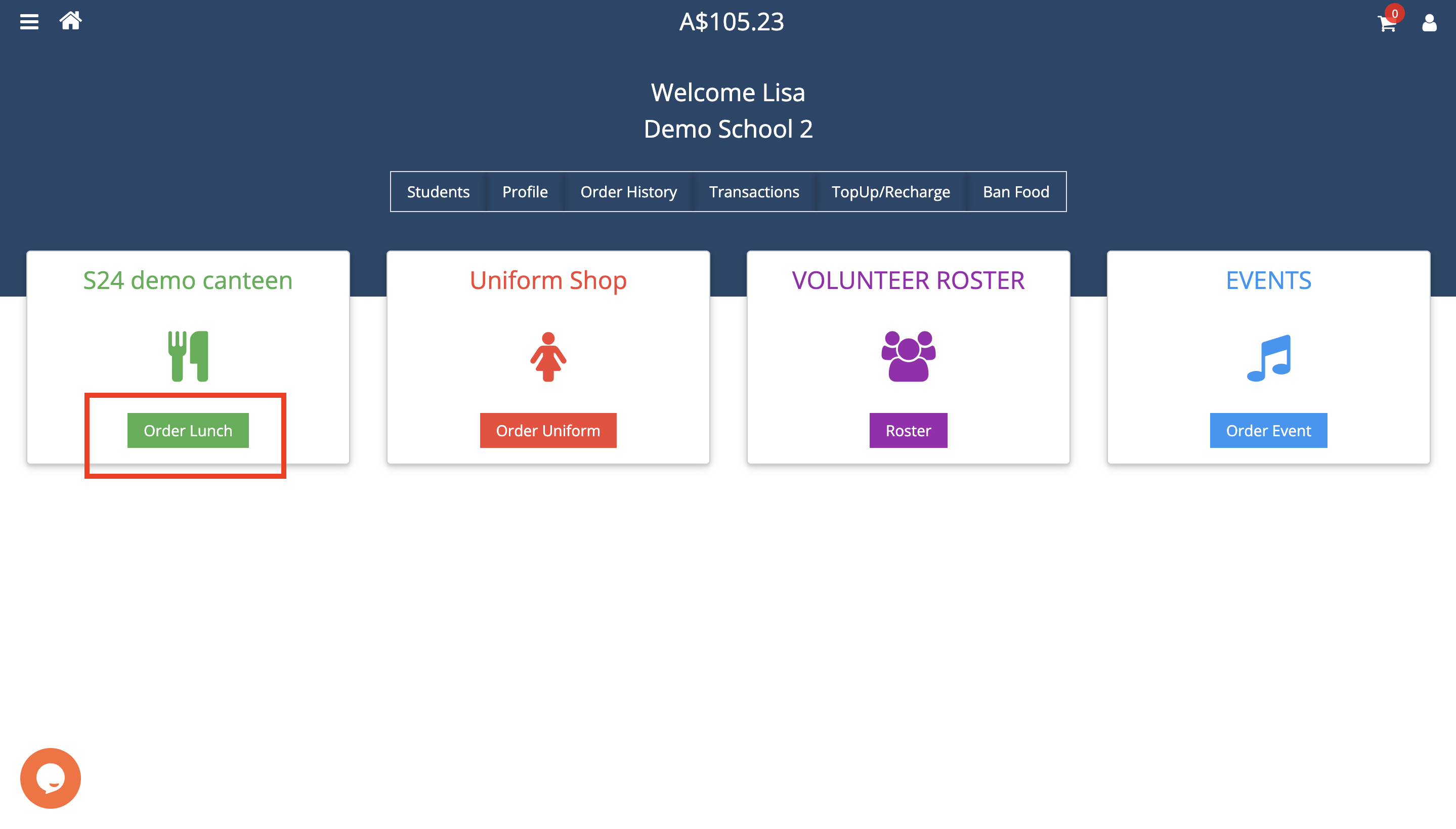
5. Select the date you would like to receive the order and click 'Start Ordering'
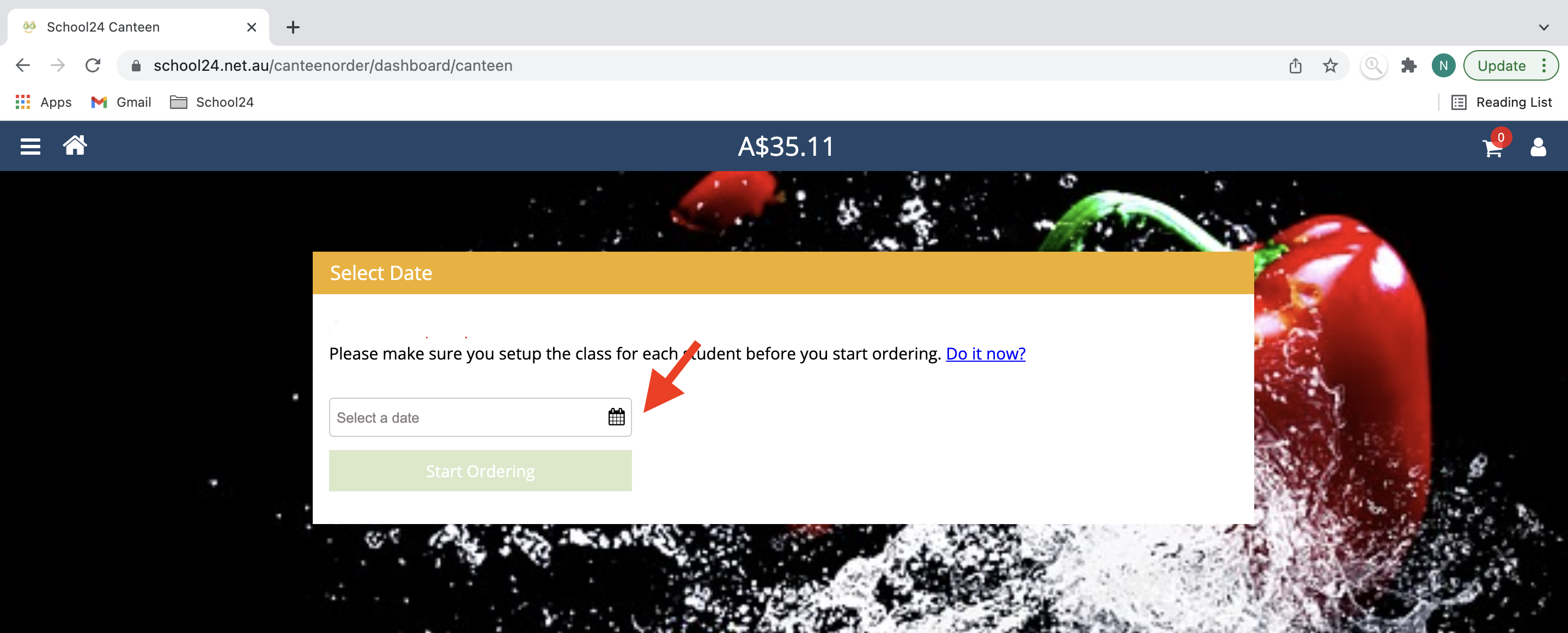
6. Click the three lines in the top left corner
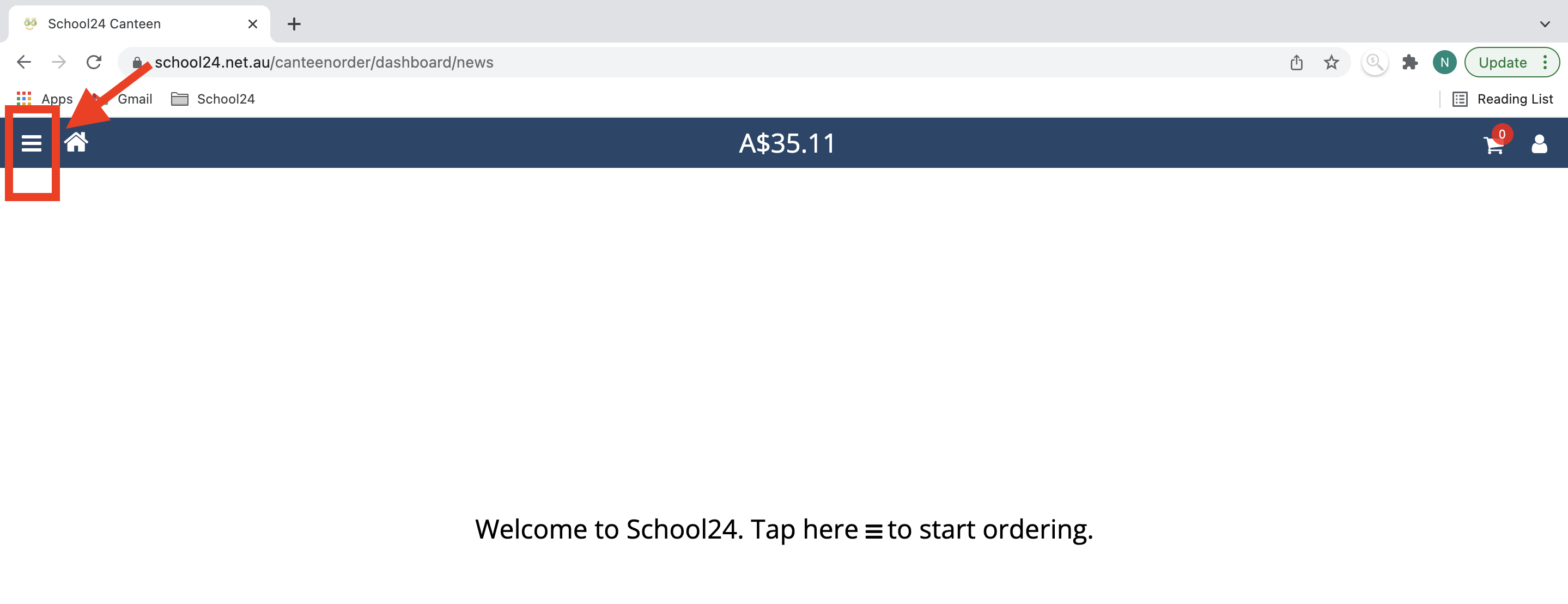
7. Click the category you would like to order food from (you can add foods from multiple categories)
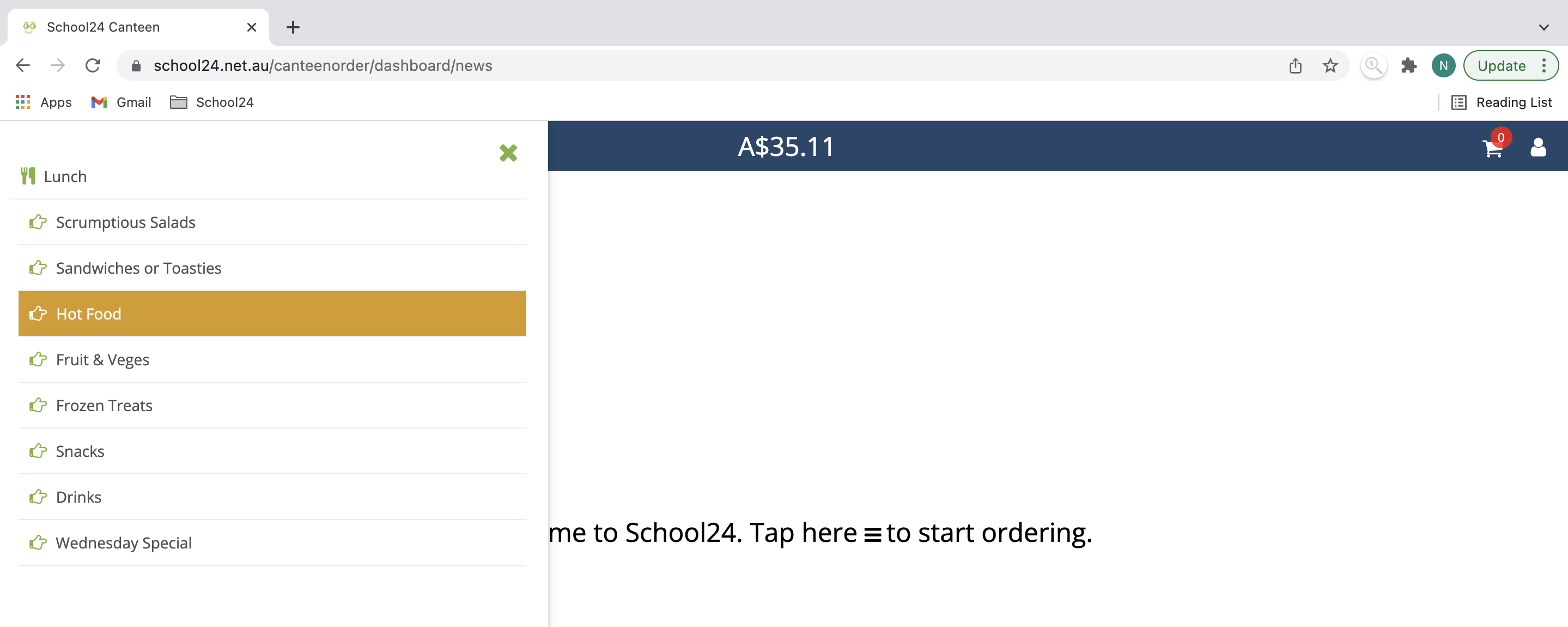
8. Select the quantity of the item you would like to order
9. Click 'Add to Cart'
Repeat the above steps until you have added all food items to your cart
Checkout
10. Click the cart icon in the top right corner
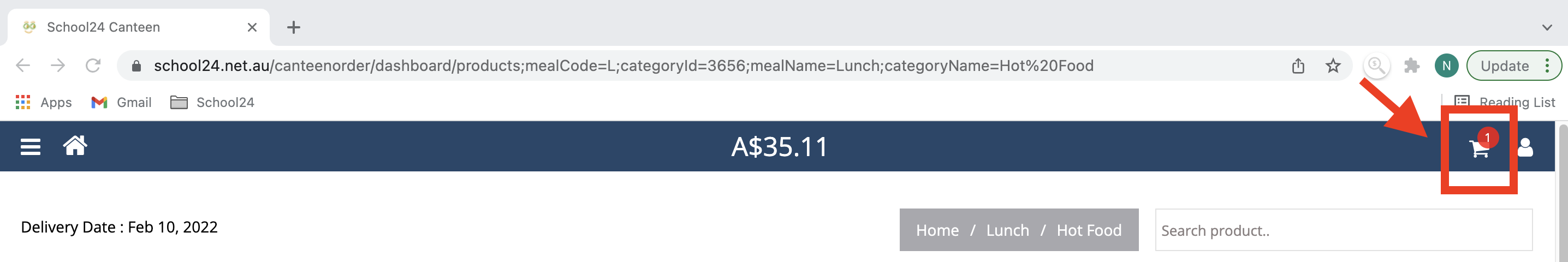
11. Review your order and click 'Proceed to Checkout' when you are ready to place your order
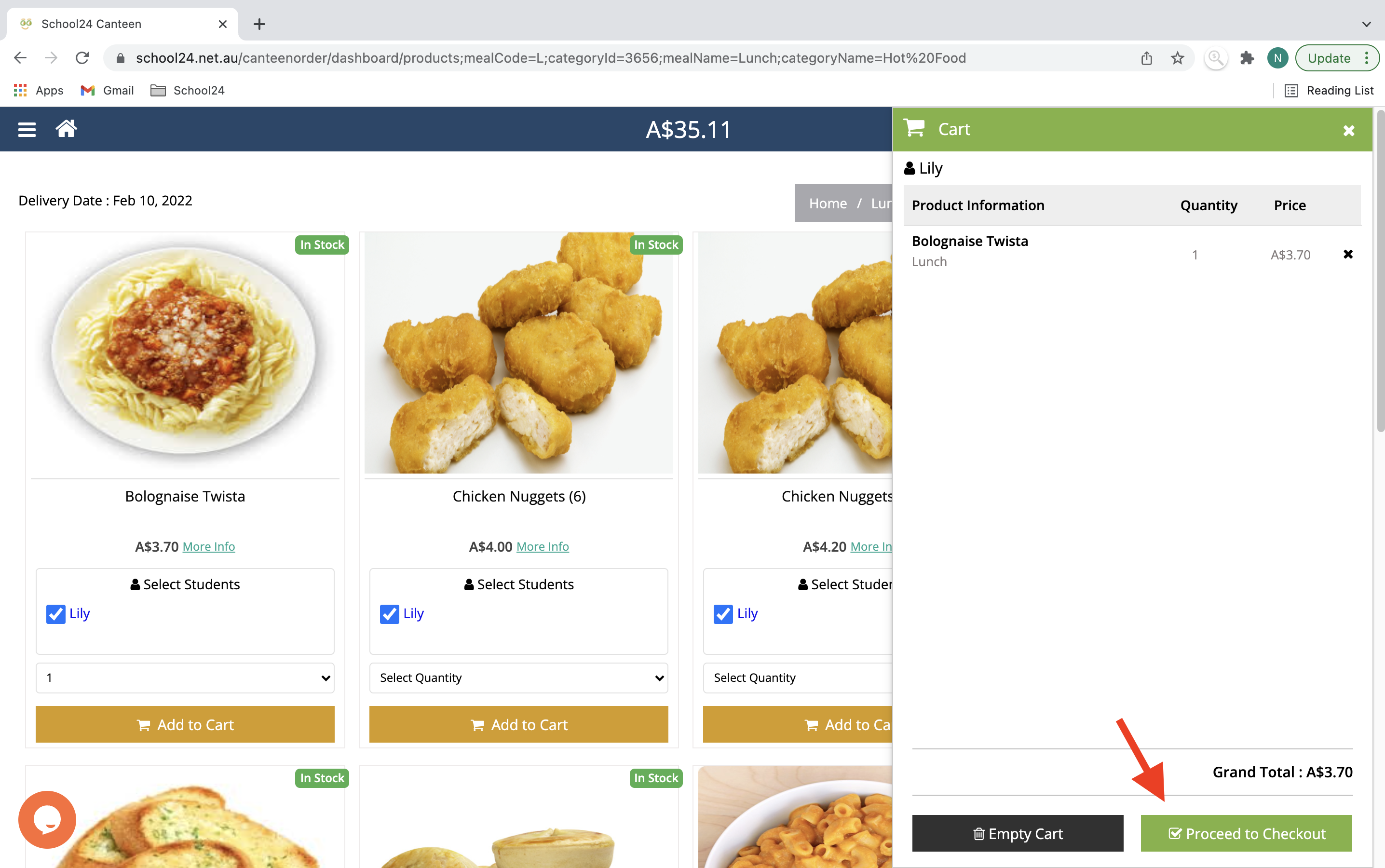
You will now be directed to a payment gateway. Follow the prompts and click 'Pay' to place your order.
Once your order has been placed, you will recieved an order confirmation email to the email address you registered your School24 account with.
