How can I edit my student's account in School24?
Find out how to edit an existing student's account
Naomi
Last Update 3 ปีที่แล้ว
To edit an existing student's account, including changing their name, allergies, classes or ID number, please see below:
1. Go to: www.school24.net.au
2. Click 'Log In | Register' in the top right corner
3. Enter your username and password and click 'Login'
4. Click the 'Students' tab at the top of the portal home screen
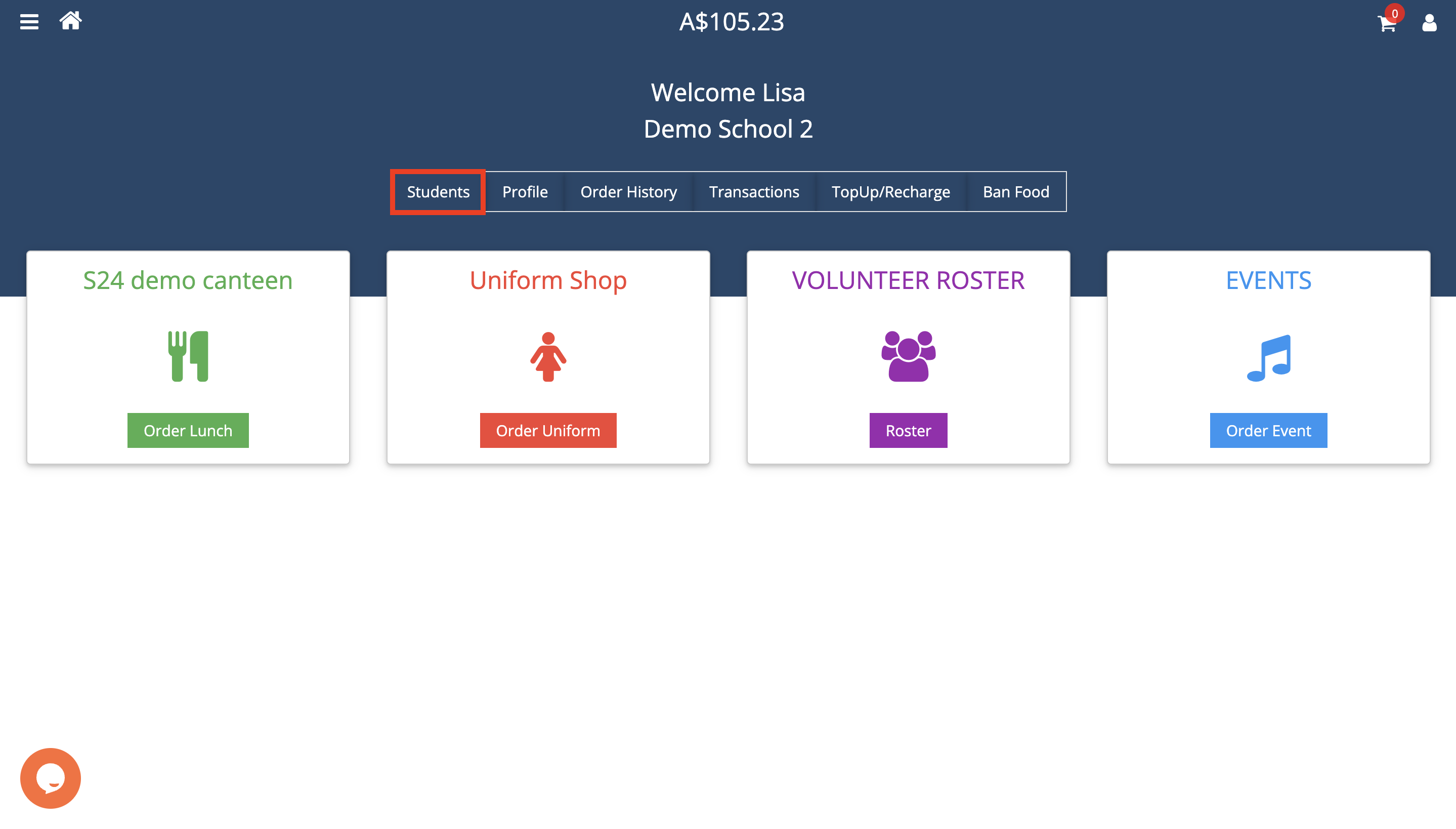
5. Click the pen icon next to the name of the student you would like to edit
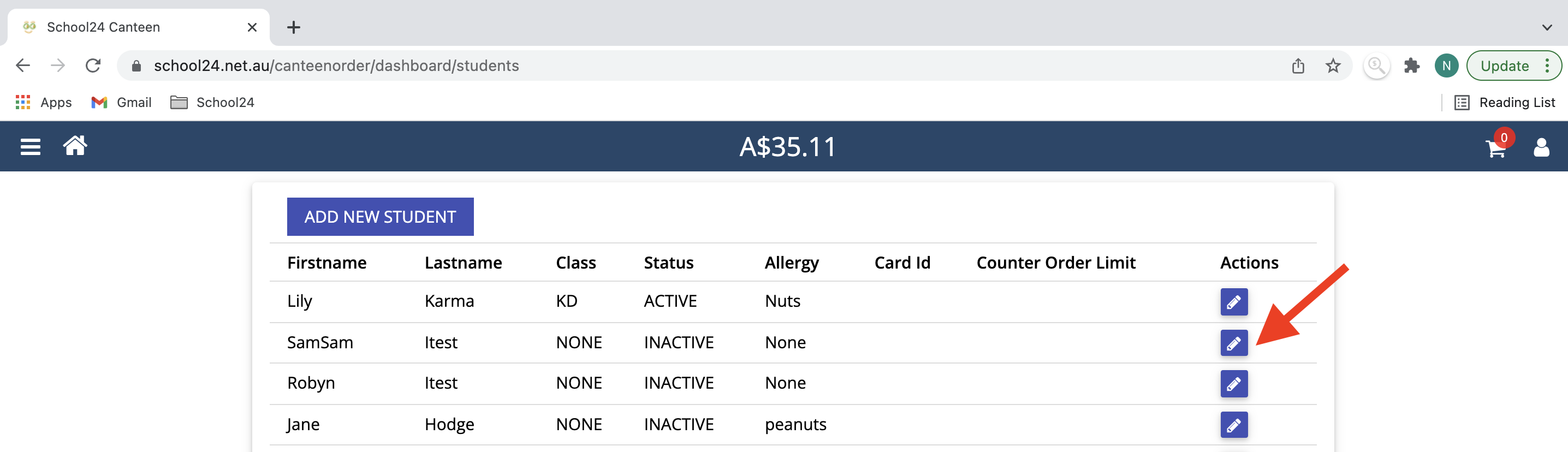
6. Make the changes and click 'Save'
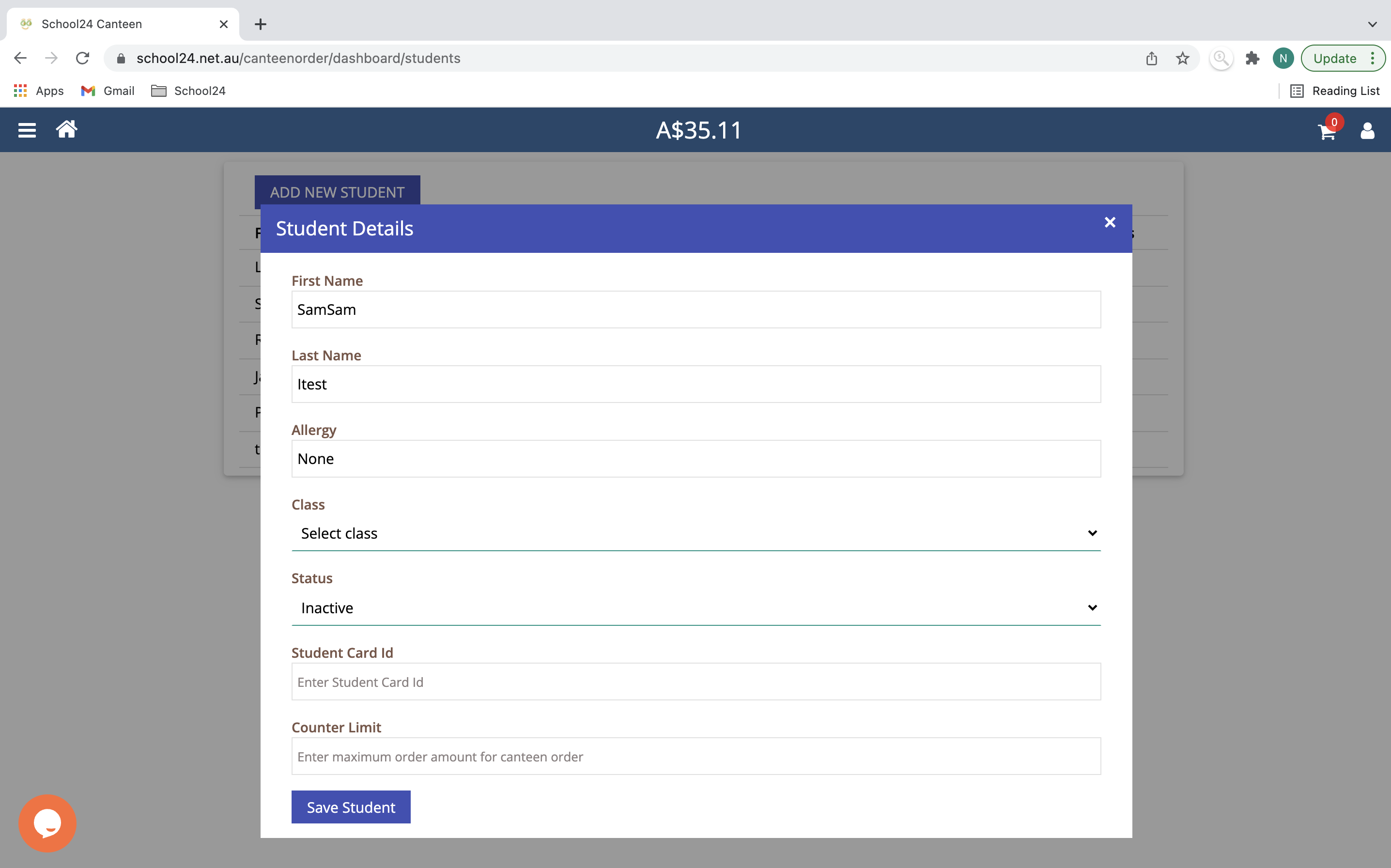
Please note:
- If your child does not have any allergies, you may leave the 'Allergy' section blank
- If you do not know your child's class, you can select 'None' and update this later
- If your child does not have a student card or you do not know the number, you may leave 'Student Card' blank
- You may leave 'Counter Limit' blank if this section is not applicable
